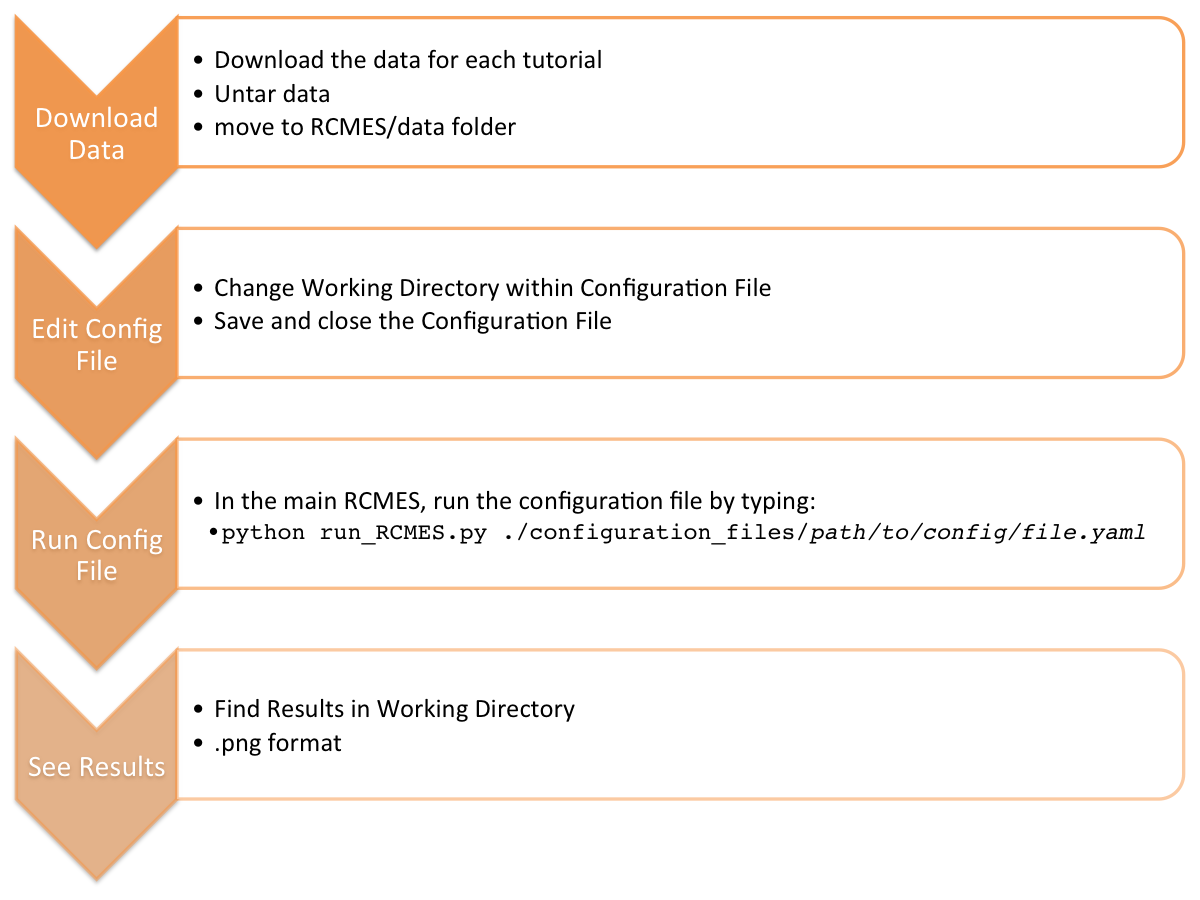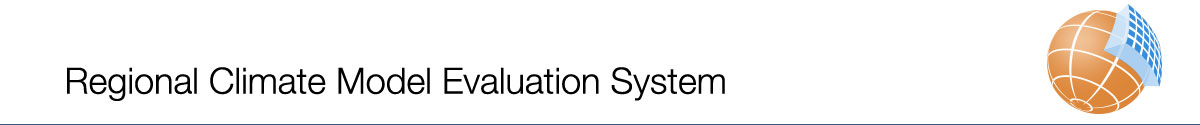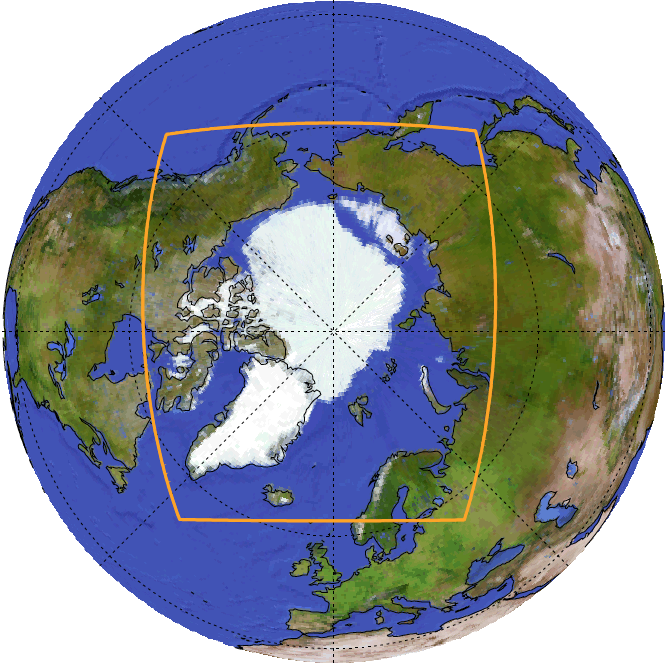RCMES is designed to perform observation-based climate model evaluation, with emphasis on regional analyses. Here we demonstrate how you can perform an evaluation of RCMs for the CORDEX Arctic Domain using RCMES. If you have not yet completed the Configuration File Training, you might want to do so now. For more information on the collaboration between RCMES and CORDEX, click here.
CORDEX Arctic Domain evaluation of RCMs using RCMES
This tutorial uses the configuration files to compare the Arctic Global Climate Models (see table below) to global gridded datasets for shortwave and longwave surface parameters archived by the Surface Radiation Budget (SRB). To learn more about SRB, click here.
|
Model |
Institution |
| MGO-RRCM | Main Geophysical Observatory, St. Petersburg, Russia |
| SMHI_RCA4 | Swedish Meteorological and Hydrological Institute, Rossby Centre |
| (ENS) Multi-model ensemble | |
All of the images in this tutorial are clickable and will open in a new tab for a zoomed view.
Download
Download and Install RCMES
If you have not already done so, please go to the RCMES Download Page and install RCMES using either VM or Easy OCW.
Download Model and Observation Datasets for Tutorial
Next, CLICK HERE to download the data for this tutorial.
If you are using VM for this tutorial, place the CORDEX-Arctic_data folder within your shared data folder that you set up during the VM Install. If you have restarted your machine since the last tutorial, you may need to remount your data folder.
If you are using Easy OCW for this tutorial, you will need to save your data to an appropriate place. It is recommended that you save your data in the /climate/RCMES/data folder.
Configuration Files
The configuration files for this tutorial are found within your Configuration Files folder in a directory named CORDEX-Arctic_examples.
In your terminal, navigate to the Configuration Files folder.
cd rcmes/climate/RCMES/configuration_files/CORDEX-Arctic_examples
Type the following to see all of the CORDEX Arctic example configuration files.
ls -lIf you are having difficulty, please refer to the Configuration File Training for help.
The following directions will help you edit the working directory so that your results are saved in one directory when you run the configuration files.
Editing and Running Configuration Files
Using a text editor, be sure to edit the working directory and set the dataset paths before running the configuration files. Since both the reference and target(s) datasets are saved locally, be sure to edit both paths to reflect where you have saved the data.
CORDEX Arctic Cloud Fraction Bias to SRB
After editing the configuration file, go back to the RCMES folder and run it by typing the following in your terminal:
python run_RCMES.py configuration_files/CORDEX-Arctic_examples/cordex-arctic_cloud_fraction_bias_to_SRB.yaml
This configuration file runs a bias comparison for multiple models in reference to SRB using annual means of Total Cloud Fraction from March to September 1990 to 2007. Cloud fraction [%] is between 0 and 0.5.
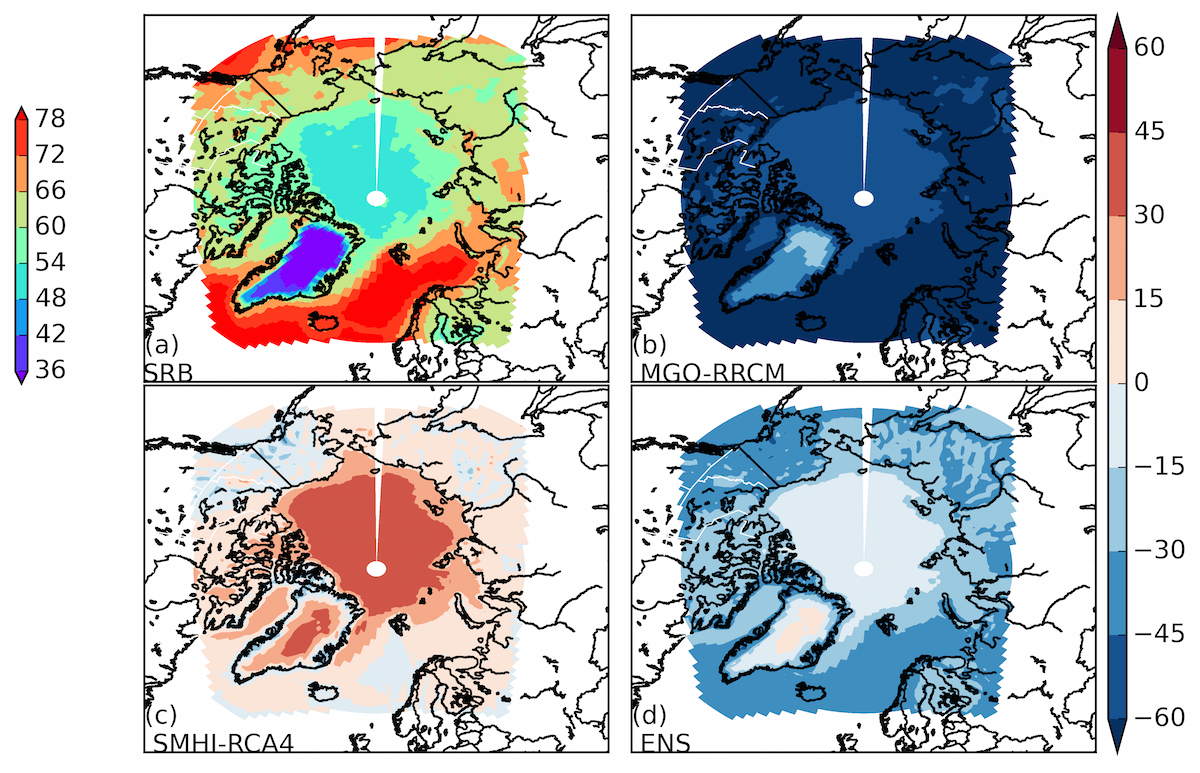 |
| (Fig. 1) The annual-mean Total Cloud Fraction bias [%] from March to September 1990-2007. |
CORDEX Arctic RLDS Bias to SRB
After editing the configuration file, run it by typing the following in your terminal:
python run_RCMES.py configuration_files/CORDEX-Arctic_examples/cordex-arctic_rlds_bias_to_SRB.yaml
This configuration file runs a bias comparison for one model in reference to SRB using annual means of Surface Downwelling Longwave Radiation for the month of July from 1990 to 2007.
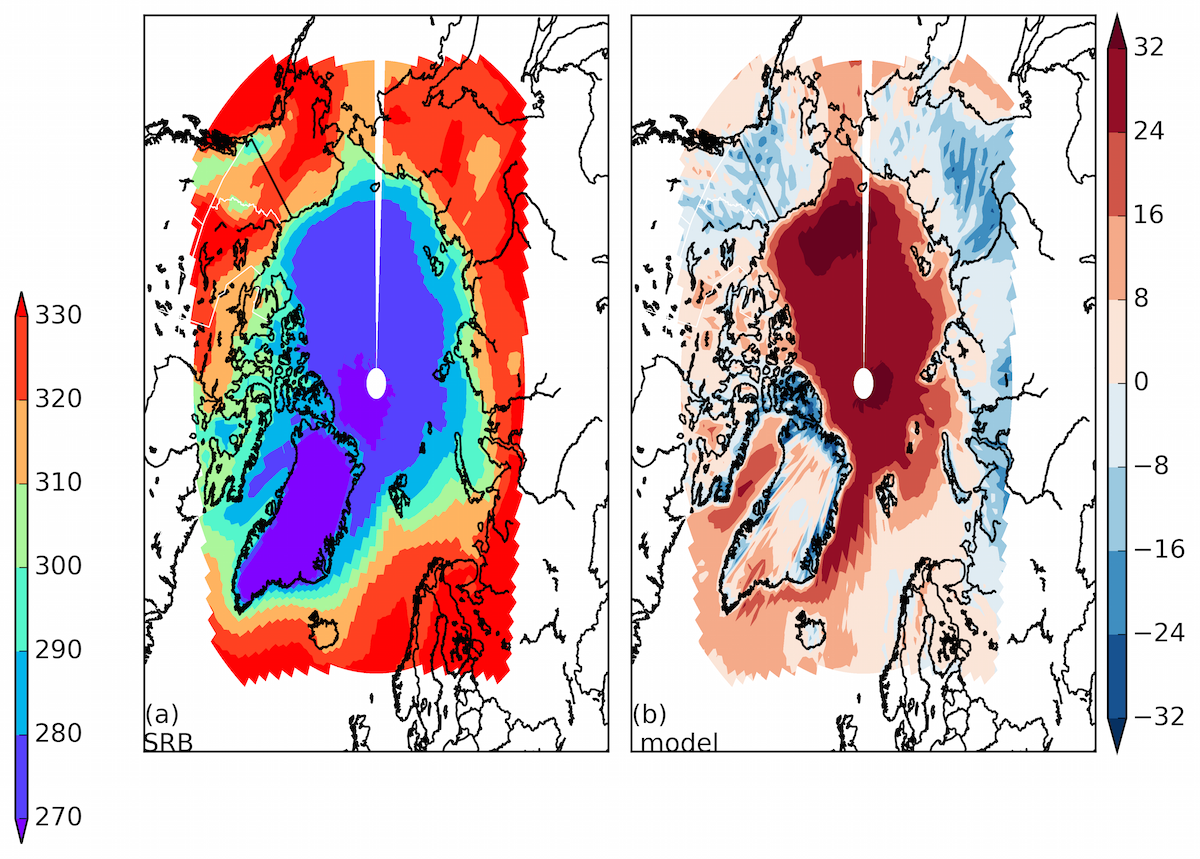 |
| (Fig. 2) The annual-mean surface downwelling longwave radiation [W/m2] for July 1990-2007. |
CORDEX Arctic RLUS Bias to SRB
After editing the configuration file, run it by typing the following in your terminal:
python run_RCMES.py configuration_files/CORDEX-Arctic_examples/cordex-arctic_rlus_bias_to_SRB.yaml
This configuration file runs a bias comparison for multiple models in reference to SRB using annual means of Surface Upwelling Longwave Radiation for the month of July from 1990 to 2007.
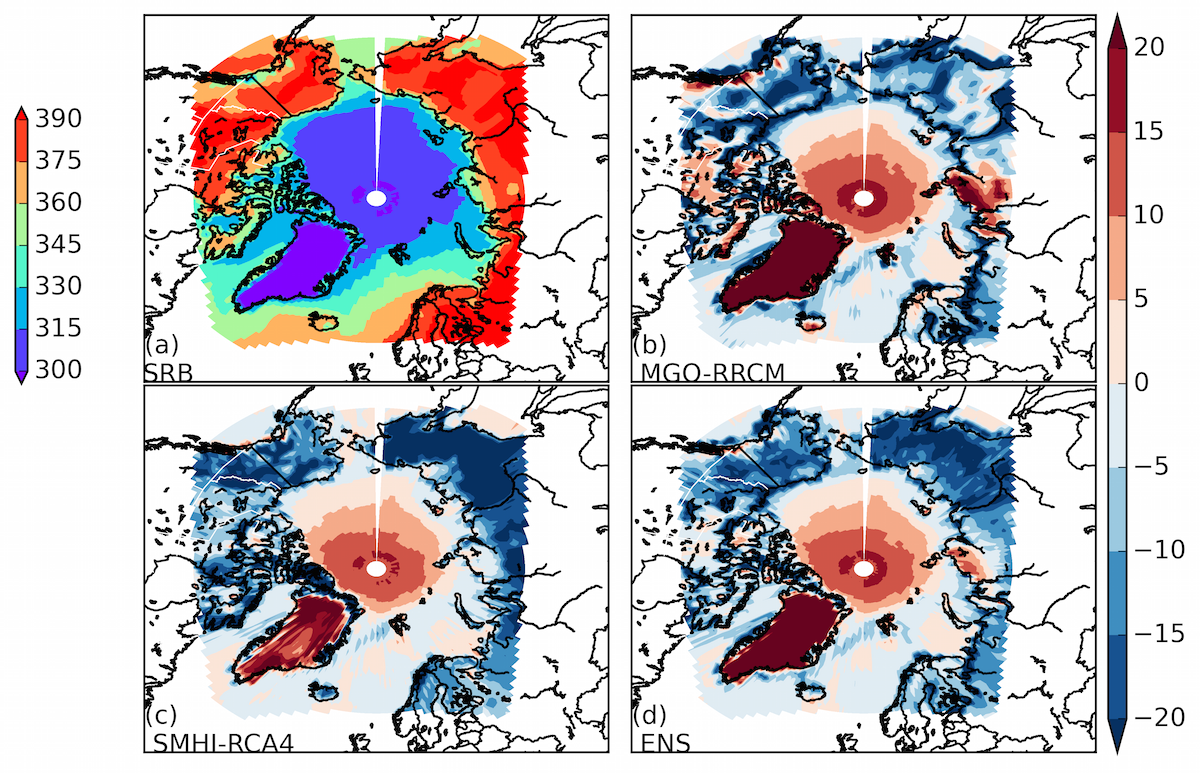 |
| (Fig. 3) The annual-mean surface upwelling longwave radiation [W/m2] for July 1990-2007. |
CORDEX Arctic RSDS Bias to SRB
After editing the configuration file, run it by typing the following in your terminal:
python run_RCMES.py configuration_files/CORDEX-Arctic_examples/cordex-arctic_rsds_bias_to_SRB.yaml
This configuration file runs a bias comparison for multiple models in reference to SRB using annual means of Surface Downwelling Shortwave Radiation for the month of July from 1990 to 2007.
 |
| (Fig. 4) The annual-mean surface downwelling shortwave radiation [W/m2] for July 1990-2007. |
Helpful Tips
- Configuration File Workflow