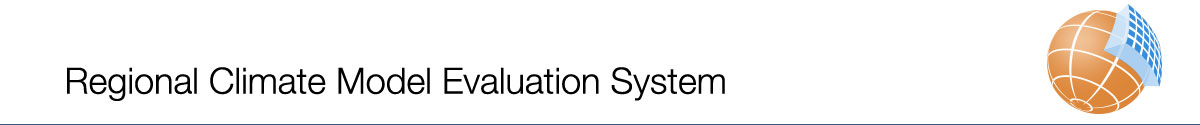Downloading RCMES:
There are two ways to get RCMES:
- Download a pre-configured Virtual Machine which contains the installed software and some datasets.
- Install the required Python libraries (OCW and its dependencies) on your machine using Conda Package Manager and download zip file of RCMES (zip file).
RCMES Virtual Machine
To save users trouble, we have created a Virtual Machine (VM) that you can download and immediately run using the free Virtual Box software.
Please see the Step by step guide to installing RCMES on a virtual machine.
Released Date: June 2016
RCMES Install with the OCW Library using the Conda Package Manager
RCMES and the Apache Open Climate Workbench (OCW) are primarily written in python and make heavy use of high-performance matrix operations from the numpy library. To run RCMES, one must have a recent version of Python (2.7) and then install OCW using the Conda Package Manager. A series of dependent python libraries are also automatically installed. For developers who want to study the open-source code or contribute back to the Apache OCW project, this method of installation is probably preferred. This installation method works for OS X, Windows, and Linux.
See the OCW Install page for step-by-step installation instructions. If OCW is already installed, download RCMES (zip file) and run it on your machine.